One customer gave feedback that the interior light on his BMW X3 is abnormal, and he tried to use LAUNCH X431 PRO TT to read the fault code and clear the DTC successfully.

Here is the operation process.
Connect DBSCar VII and vehicle OBD port, and connect VCI to X431 PRO TT via Bluetooth or Wifi

Select Diagnostic intelligent

Detect out the car is BMW X3 2006

Start to diagnose
Check the vehicle info readout is correct
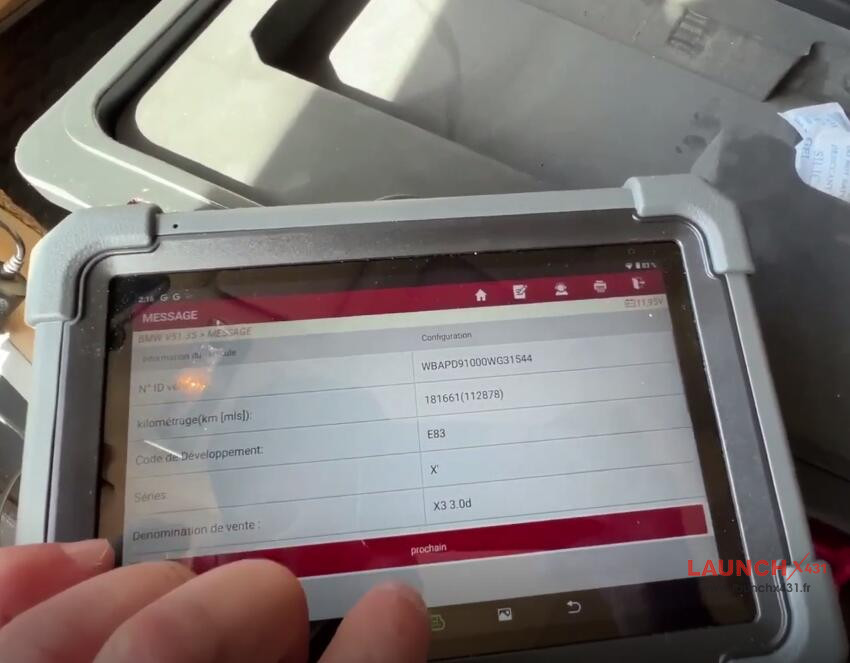
Diagnose the vehicle and read the fault codes

Enter LSZ/LCM and 34LM options to check the vehicle info


Select the corresponding function to turn off the interior light


Read the DTC again, there is no DTC now.

The light sign on the dashboard disappears.

Launch X431 PRO TT OBD2 scanner fixed the interior light abnormal problem on BMW X3 perfectly.







