Problem:
Launch X431 CRP919E/ CRP919X OBD2 Scanner appears “The serial No. has not been registered” problem.

There are two solutions for reference.
Solution 1:
Tap Settings>> About>> Version
Check if the APP version is lower than V1.07_2.14
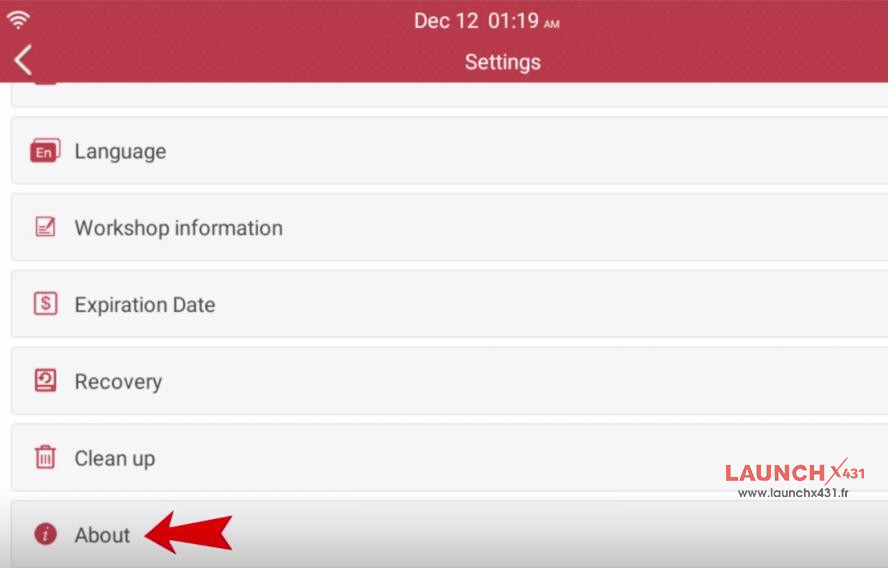

If yes, return to the Settings interface, and select “Clean up”.
After cleaning up the cache successfully, tap Upgrade on the main menu to update the software.


Solution 2:
If the problem still cannot be solved with solution 1, please use the method below.
STEP 1: Download these two APKs (CRP349Plus_Main_V2.15-9118.apk and CRPGuard_crp349plus_V1.08_9117.apk) on the computer
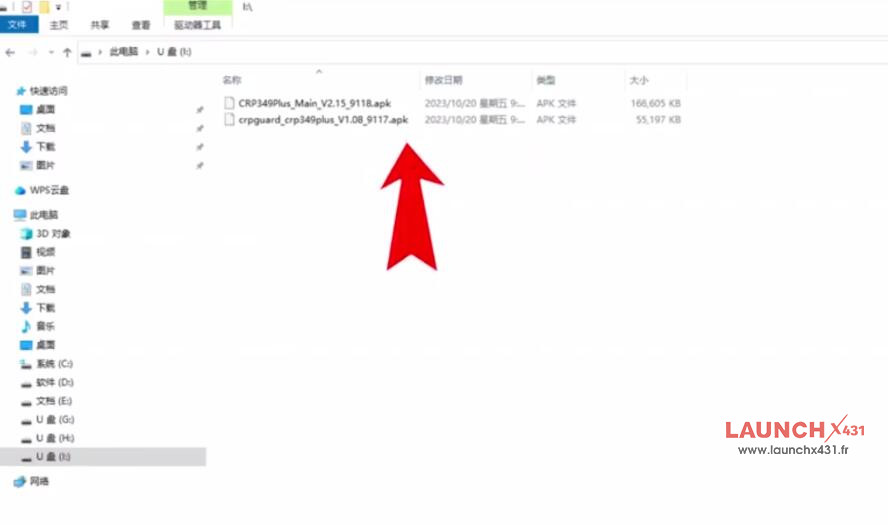
STEP 2: Copy the APKs and paste them onto a SD card
STEP 3: Remove the cover of X431 CRP919E scanner, and insert the SD card into the device SD card port

STEP 4: Tap “Settings” on the main menu, long press Network, and slide up repeat 3 times
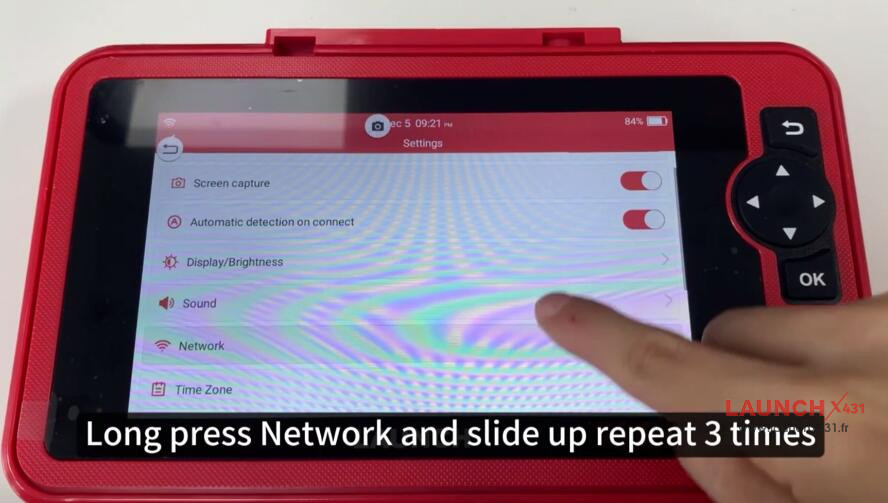
Select Setting (设置) at the top right corner
Input password: 668, and tap “Confirm (确定)”

STEP 6: Select Storage>> SD card
Install the two APKs separately

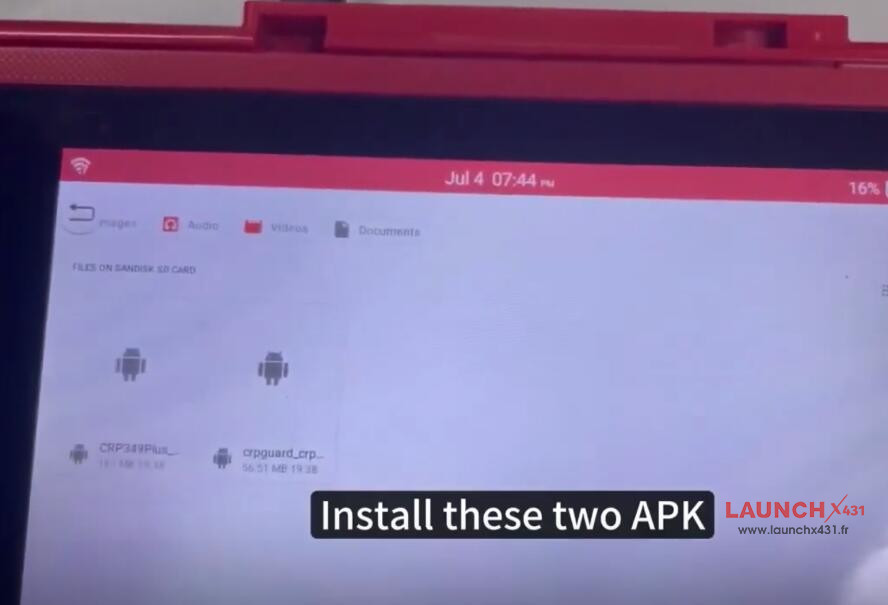
Follow the on-screen prompts to operate
Wait a moment till the installation process is complete

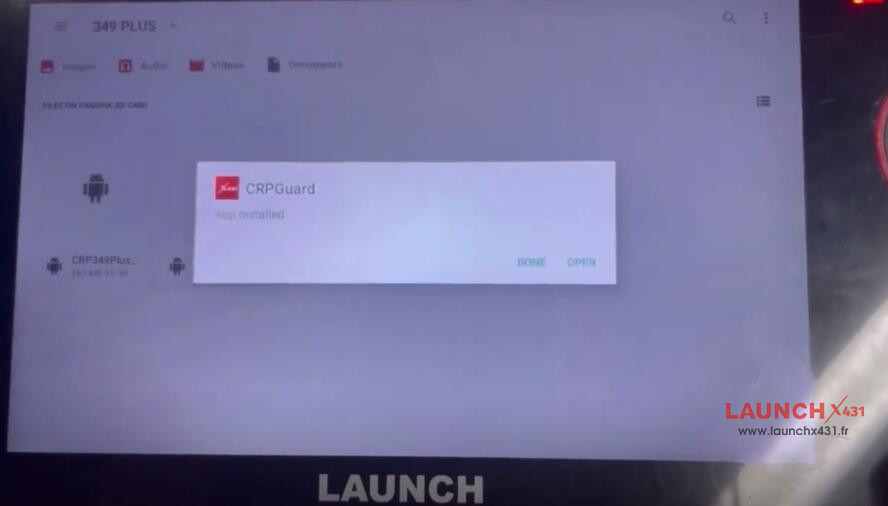
STEP 7: After installation, go back to the Settings menu, select Network, turn on the network, and connect with an available WiFi
After the network is connected, LAUNCH X-431 CRP919E can be used normally.
The solution 2 also can be used to solve the Launch X431 Creader CRP919E/CRP919X series “Program Exception” problem.

Video guide:







