Generally, the BMW FRM module needs to be coded after it is repaired by CG100 Prog III. In this case, Launch X431 CRP919EBT can be used for making coding in the car.
For example:
BMW X6 xDrive40d 2011.03
Connect Launch CRP919E BT and vehicle properly


Select Intelligent Diagnose
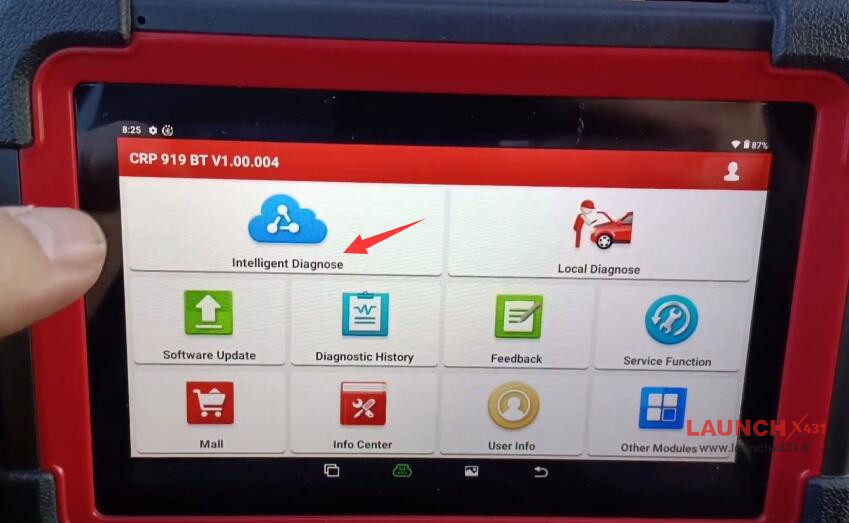
Then it performs these functions: Connect VCI>> Read VIN>> Decode VIN
Identify the vehicle info successfully

Click “Diagnostic” to obtain the vehicle info

Reading vehicle data
Check the Health report, it’s very fast

Click “Coding/Program”
Check Coding system list
Click “FRM: FRM (Footwell Module)”

Follow the prompt to turn off/on ignition, and start to do recoding
Wait a moment, and the recoding has been completed
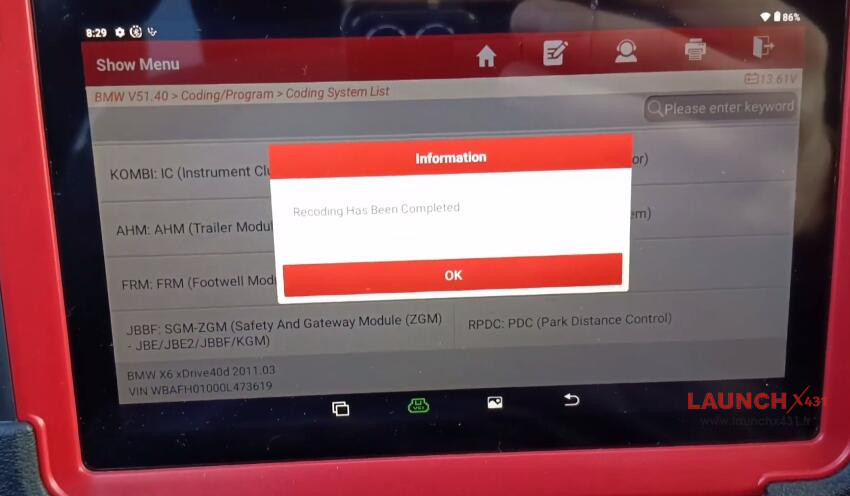
Finally, go back to Health Report to scan the car system
Clear fault codes successfully


Launch X-431 CRP919EBT scanner makes coding to BMW FRM module perfectly








