This post will demonstrate how to use Launch X431 IMMO series tablet (IMMO Plus/IMMO Elite/IMMO Pro) to add smart key to Buick GL8.
Car model: e.g. Buick Enclave 2020
Step 1: Generate Remote
Go to “Key Programming” function
Select Vehicle Remote-> American-> Buick-> All remotes-> Enclave (2018-2020) Keylessgo ID46 433-> Generate
Generate remote successfully
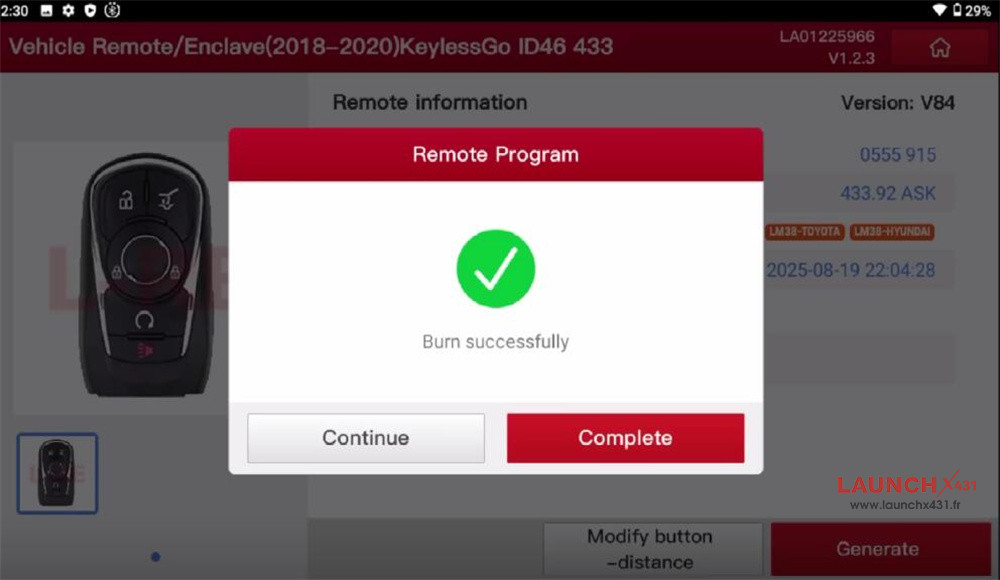
Step 2: Add Smart Key
Navigation path:
GM software (e.g. V10.45)-> Anti-Theft Key Matching-> Manually Select (Via Model)-> Buick-> (L) 2020-> Enclave-> Smart Key-> Add Smart Key
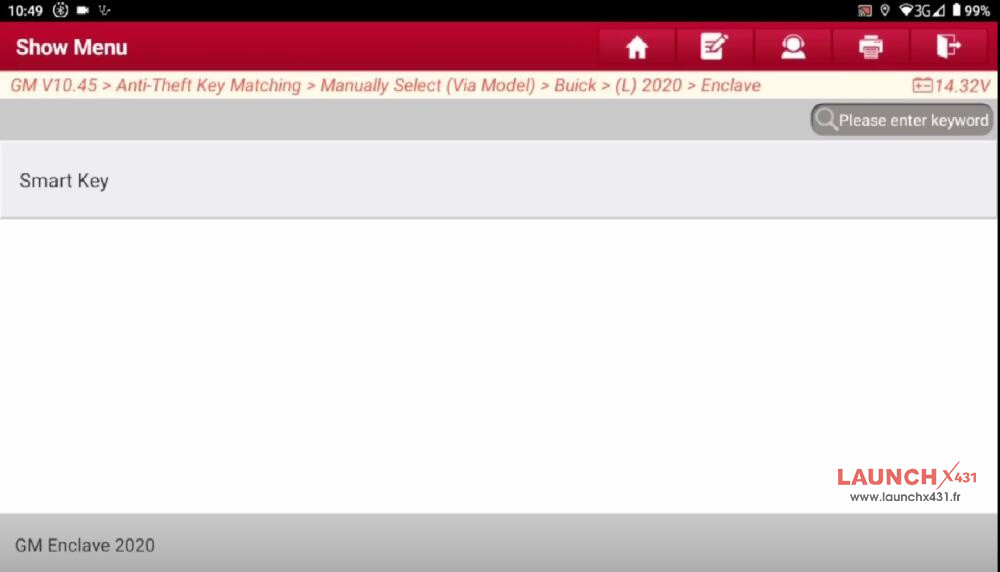
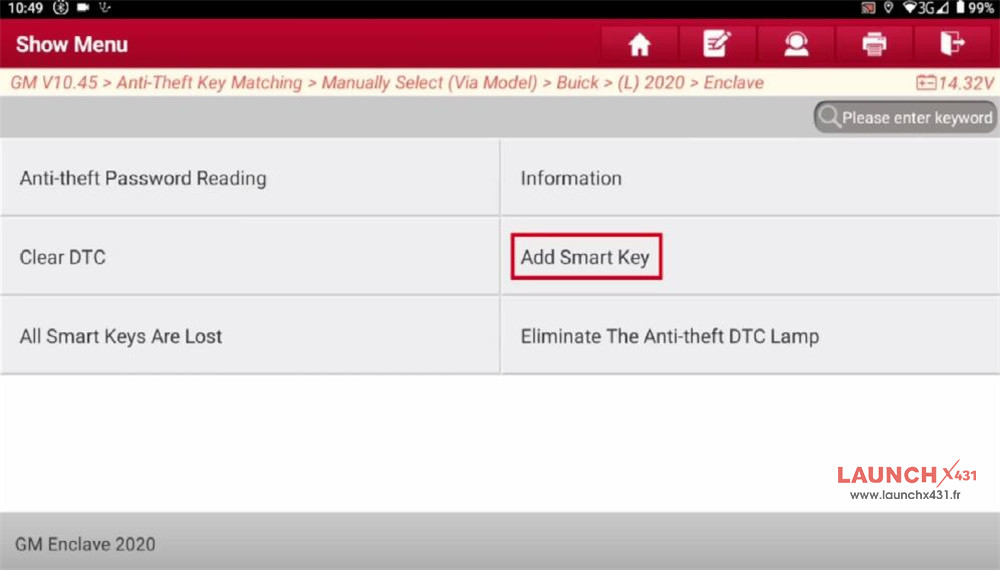
Follow the on-screen instructions to operate one by one
- Turn ignition on
- Press Start/Stop button
- Put the smart key to be matched into the key slot, and take other smart keys out of the car
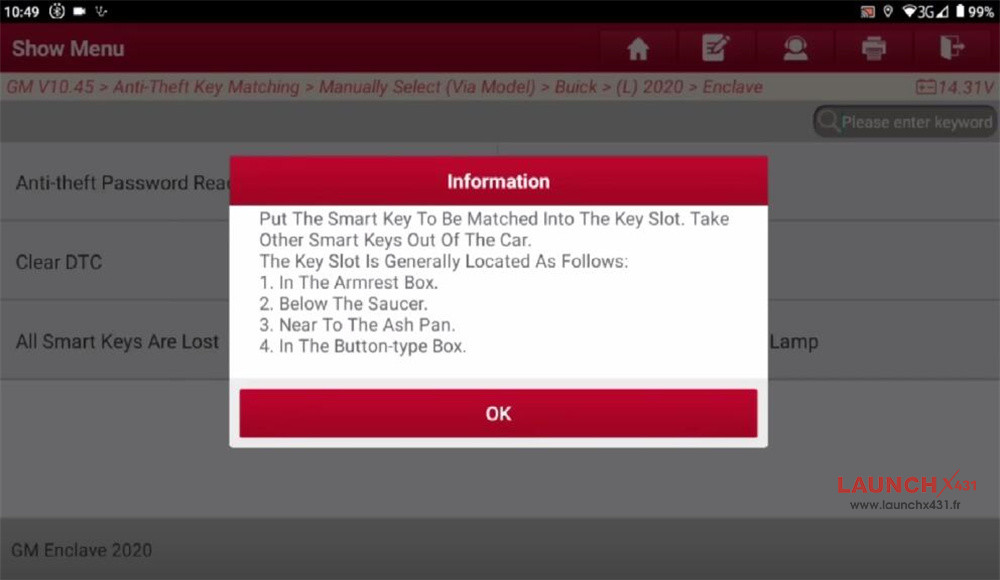
- Input the 4-digit PIN and then confirm it is correct
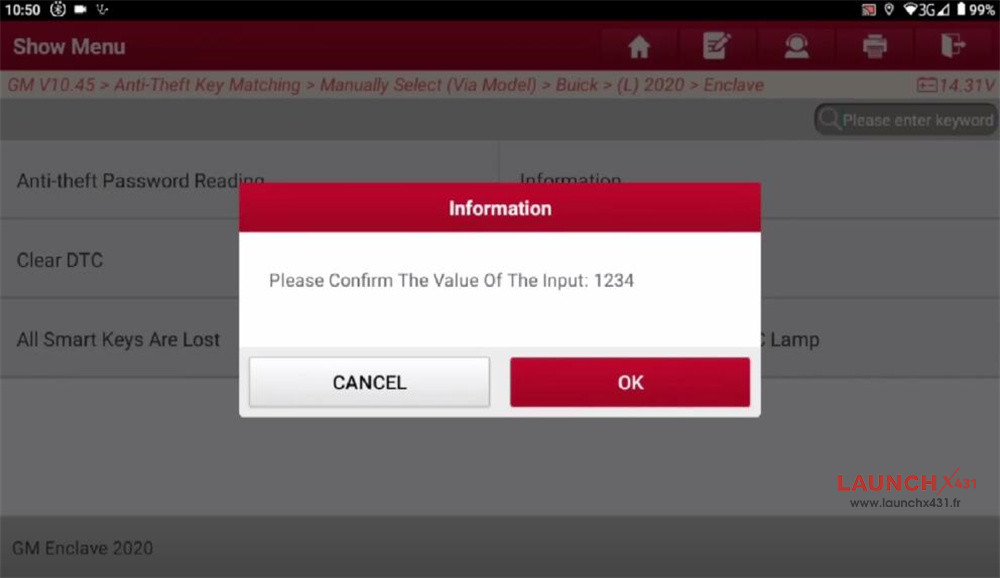
- Turn ignition off
- Press Start/Stop button
- Confirm the programmed key number is 2
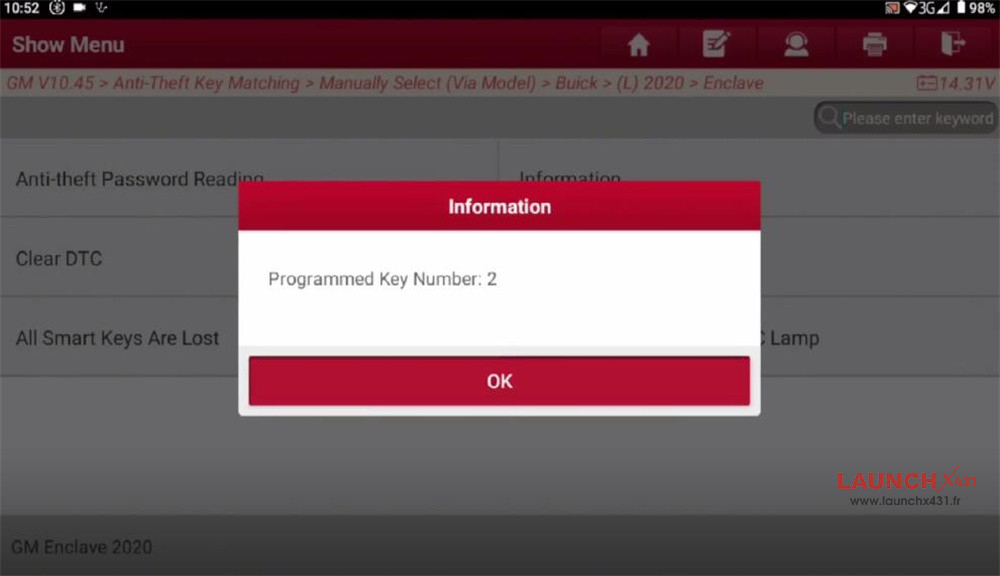
- Program the current key well, no need to program next key, click “NO”
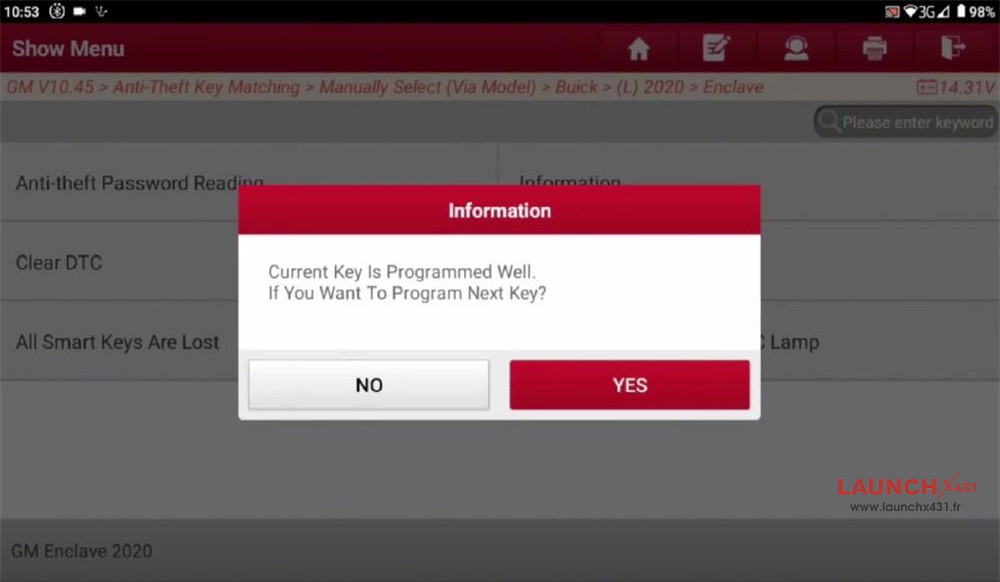
- Press and hold the START button until the ignition is on and instrument panel lights on
- Press the brake and press the START button to start the engine
- Turn off ignition
- Turn off engine
- Open drive door and then close driver door
- Take out the smart key, press simultaneously the Lock and Unlock buttons and release them
- No need to synchronize other keys, click “NO”
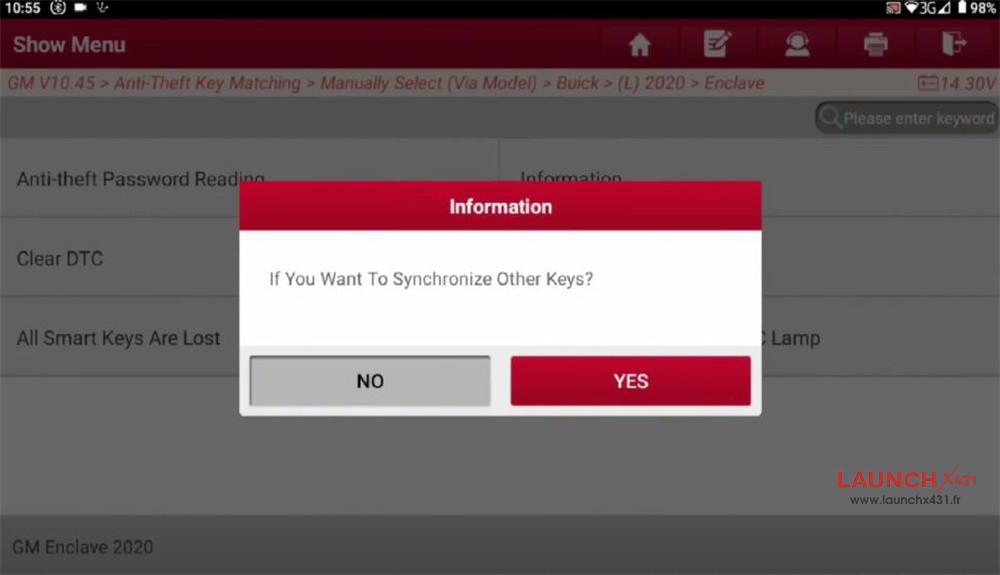
Program completed
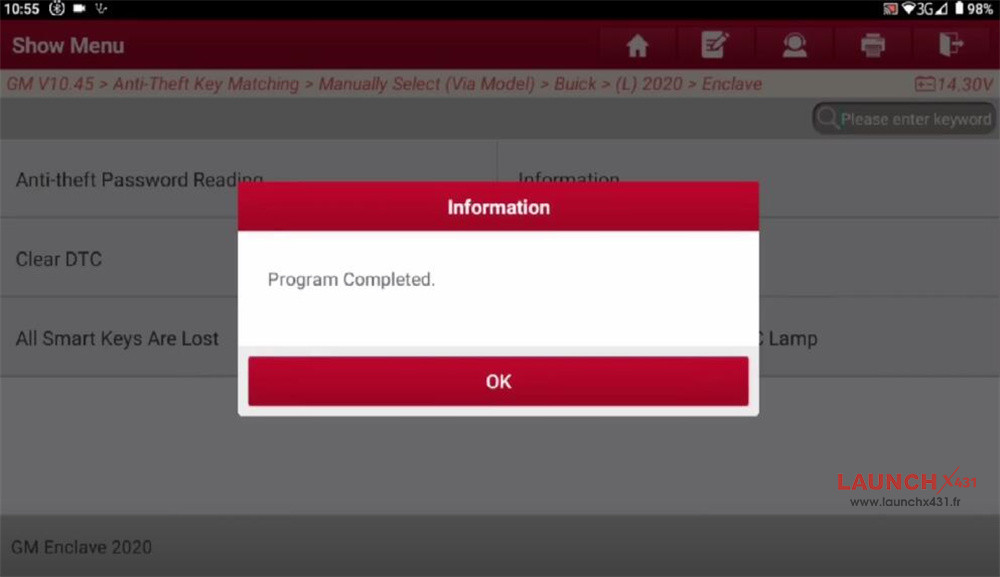

Video guide:
Launch X431 IMMO tablet add Buick GL8 Smart Key







