Is your Launch X431 diagnostic tool having trouble connecting to certain vehicles? The issue might be with the connector’s software. The X431 tablet includes powerful built-in functions to troubleshoot and resolve these problems.
In this guide, we’ll walk you through the two methods for X431 PAD9 LINK: Fix Connector Firmware and Fix Connector System, helping you get your diagnostic system back to peak performance.
Finding the Tools
The process starts within your X431 diagnostic app:
1.Open “X431 DIAGNOSIS KIT” application on your tablet.

2.Look for and select the option labeled “FIX CONNECTOR FIRMWARE.”

3.Inside, you will find the two main functions we will explore.

Option 1: Fix VCI Connector Firmware
What it does: This function updates or repairs the internal software (firmware) of your VCI connector itself. Think of it like updating the operating system on your phone—it brings improvements and fixes bugs.
When to use it:
- When you experience abnormal connections with specific vehicles.
- If communication between the connector and the car is unstable or fails entirely.
- As a first step in troubleshooting connection issues.
How it works:
When you select this option, the tablet will connect to the VCI using Wi-Fi mode and begin the firmware process. It will automatically check the version and install any necessary updates.


Option 2: Fix VCI Connector System
What it does: This is a more comprehensive tool. If the problem isn’t between the connector and the car, but rather between the connector and the tablet, this function can help. It resets and reinstalls the core communication software on the tablet that talks to the connector.
Important Pre-conditions & Warnings:
Before you start the “Fix Connector System” function, please note the following critical points:
1.Stable Power Supply: The tablet must be connected to a reliable power source. If the battery is low, the function will not proceed. This prevents the device from shutting down mid-process.
2.Do Not Disturb: The entire process takes approximately 10 minutes. Once started, do not interrupt it. Do not close the app, put the tablet to sleep, or press any buttons.
3.Allocate Time: Ensure you have at least 10 minutes of uninterrupted time before beginning.
By following these precautions, you ensure the system fix completes successfully, avoiding potential software corruption.
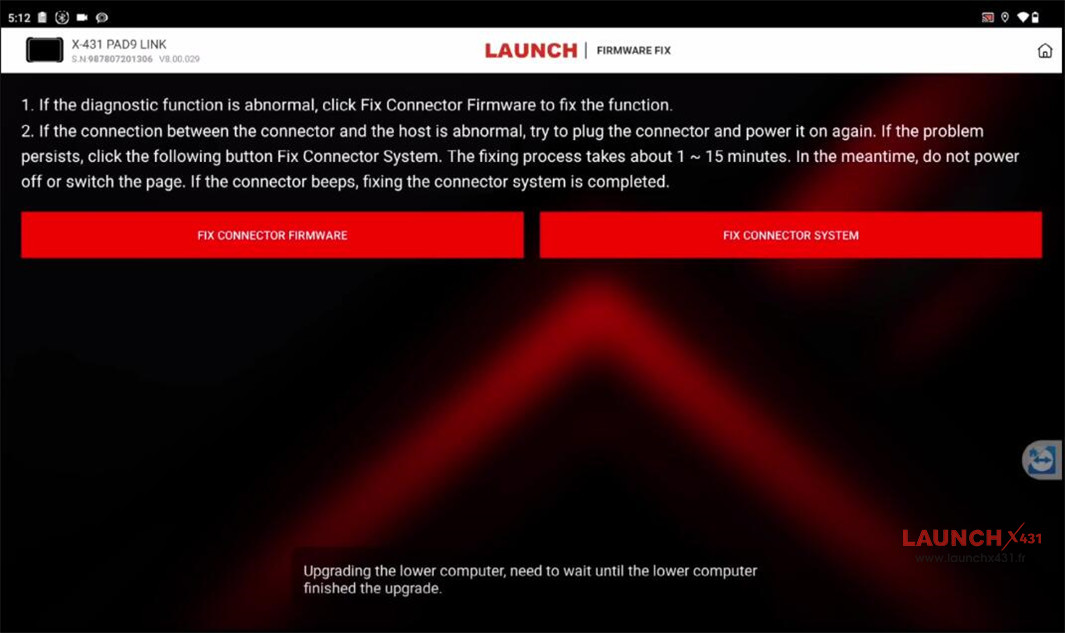
Which One Should You Use?
Start with “Fix Connector Firmware” if you’re having issues connecting to cars.
If the problem persists, or if the connector isn’t communicating properly with the tablet, then proceed with the “Fix Connector System” function, making sure to follow all the pre-conditions carefully.
For other Launch X431 tablets (such as X431 PRO series, X431 V series, X431 PAD series, etc), check the guide below to fix firmware.







