Customer problem:
When I was using my Launch CRP919X BT scanner, there are some horizontal lines suddenly appeared on the screen.
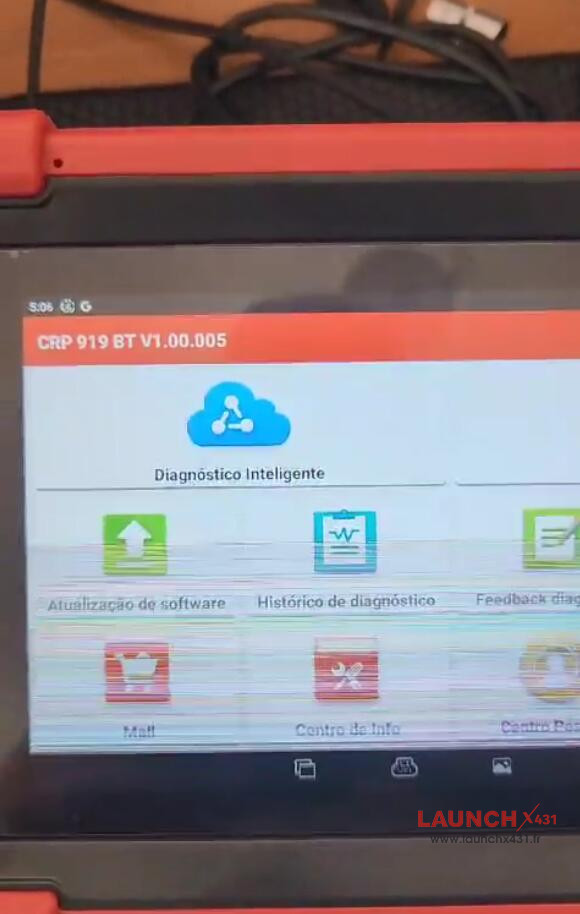
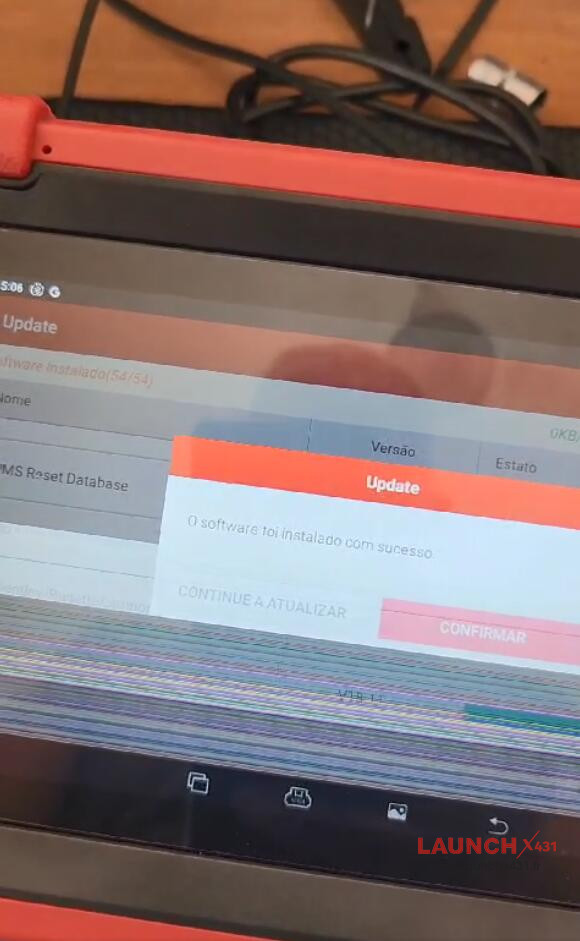
LaunchX431.fr engineer replied:
The possible cause is that the screen cable was off. Please reinstall the cable as follows.
Step 1: Remove screws from the rear shell.
Step 2: Remove the horn cable and remove the rear shell.
Step 3: Clean the compressed foam and acetate tape.
Step 4: Locate the cable socket and reconnect the screen cable.
Step 5: After testing the screen of X431 CRP919XBT is normal, reassemble the equipment according to the disassembly sequence.
Then the screen will be normal.

If this screen problem appears on Launch X431 CRP919E BT, please use the above method to solve it as well.
Tech support:
- Email: sales@launchx431.fr
- WhatsApp: +86 18750906257
- WeChat: 15705931767
- Online Customer Service
Working Time: 9:00am – 18:00 pm (UTC+08:00), Monday to Friday.







