Launch Tech released great news for X431 PAD VII and X431 Pro5 Smartlink users on April 24th, 2024.
Now customers can purchase European Professional Software Packages in ‘Mall’ directly.
Price:
$2050 for Launch X431 PAD VII
$1726 for Launch X431 Pro 5 with Smartlink 2.0
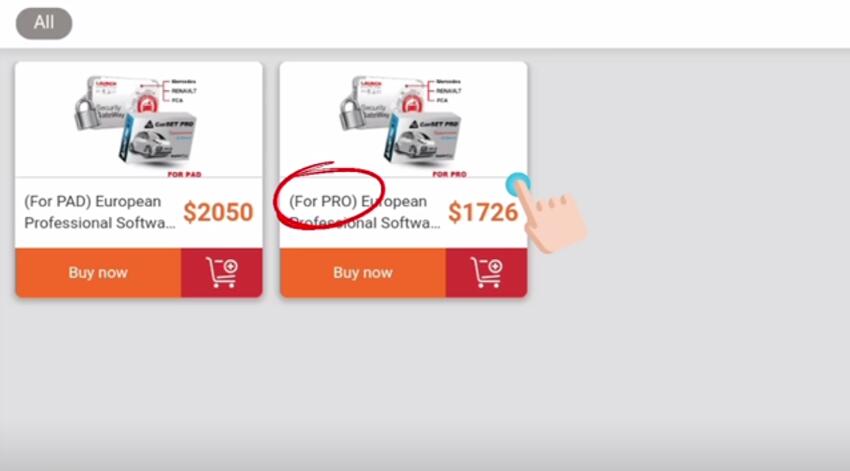
Payment method:
Via Paypal
Date for processing:
- Customers need to offer the software delivery address in the Mall (incl. user name, mobile number, delivery address, Email).
- Serial Number on the device is required.
- It will take 3 working days for activation.
What’s included in the EU Professional Software Package?
- X431 Passenger car sofware 1 year subscription
- CarSET Pro database 1 year subscription
- SGW pack subscription
(Mercedes 1 year, Renault & Dacia 20 connections, FCA & Maserati 1 year)
*SGW pack subscription cannot be purchased alone.
CarSET Pro (Car):
The new LAUNCH PRO database package includes many essential features for the workshop. The CarSET PRO database provides Instant access to a wide range of Technical Service Bulletins (TSBs), as well as links to fault codes and related case descriptions in original equipment manufacturer (OEM) quality. In addition, it includes tried-and-tested problem solutions and tips as well as guided vehicle diagnostics. The CarSET PRO database also offers wiring diagrams, installation locations, and fault code information for all vehicle systems (engine management system, ABS, ESR air conditioning). The database includes all common data from European and US vehicle manufacturers and is continuously being further developed.
Security Gateway:
With the entry Into force of EU Regulation 2018/858, more and more vehicle manufacturers have started to protect access to vehicle electronics via the OBD Interface using so-called security gateway modules. This impacts the previously unrestricted communication between the vehicle diagnostic device and the respective vehicle. LAUNCH Europe GmbH currently offers SGW activation for FIAT Chrysler Automobiles, Mercedes and Renault / Dacia models to enable activation and thus full access to all diagnostic functions again.
MERCEDES:
As part of a co-operation agreement with Mercedes, LAUNCH Europe GmbH enables SGW activation for all vehicle models equipped with Security Gateway technology. In this way. unrestricted vehicle communication between the vehicle diagnostic unit and the vehicle can be realized again and all diagnostic functions can be used In full.
Renault & Dacia:
As part of a co-operation agreement with Renault / Dacia, LAUNCH Europe GmbH enables the SGW activation of all vehicle models equipped with the Security Gateway technology. In this way, unrestricted vehicle communication between the vehicle diagnostic unit and the vehicle can be realized again and all diagnostic functions can be used in full.
Fiat Chrysler Automobiles:
As part of a cooperation agreement with the FCA Group, LAUNCH Europe GmbH enables SGW activation for all vehicle models equipped with Security Gateway technology. In this way, unrestricted vehicle communication between the vehicle diagnostic unit and the vehicle can be realized again and all diagnostic functions can be used in full.
Step-by-step guide to buy European Professional Software Pack for X431 PAD VII and Pro5:
Step 1: Select Mall>> Other Goods
For X431 PAD7, please select (For PAD) European Professional Software
For X431 Pro 5 Smartlink, please select (For PRO) European Professional Software
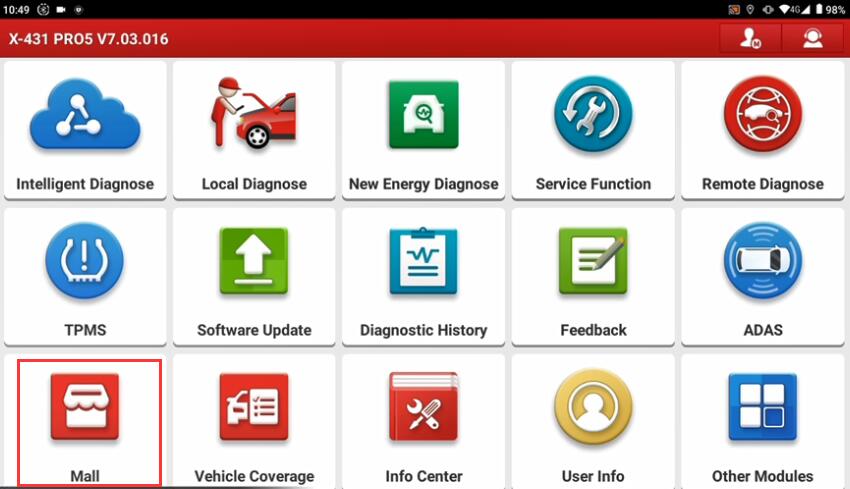
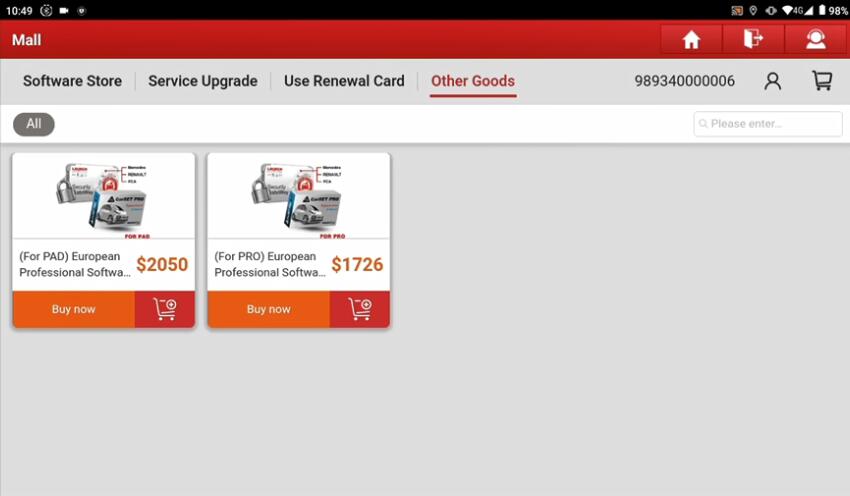
Step 2: Check the product details, and click [Buy now]
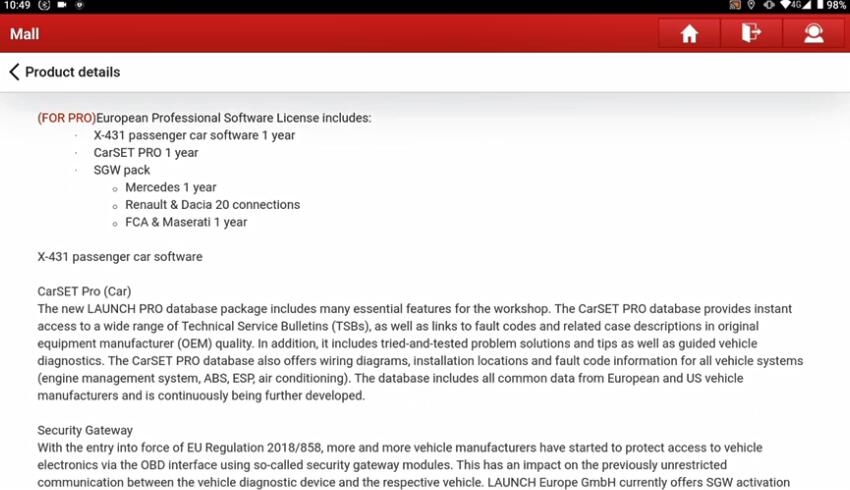
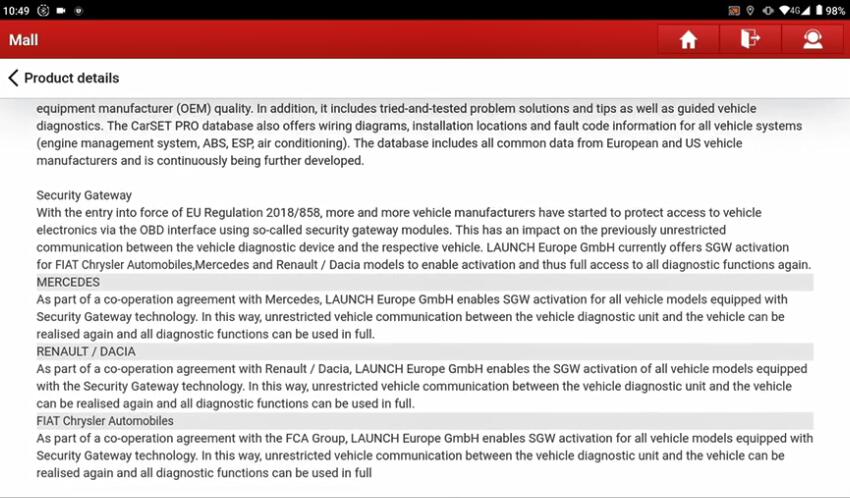
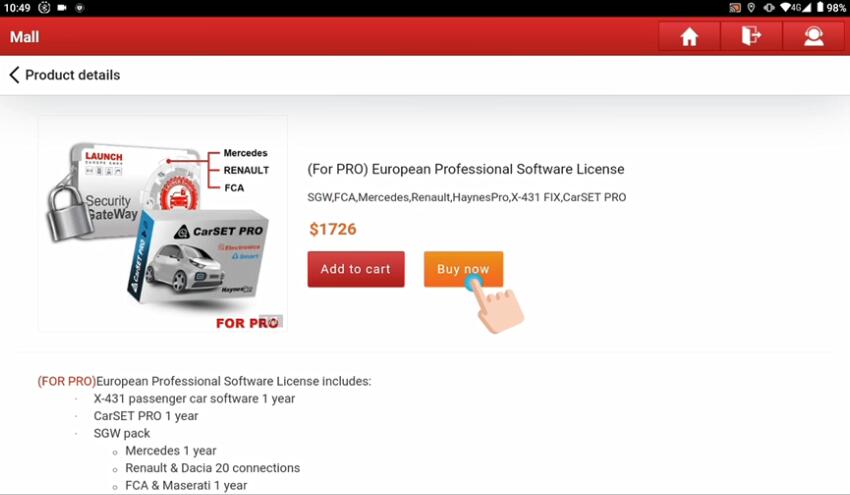
Step 3: Click [Delivery information] icon
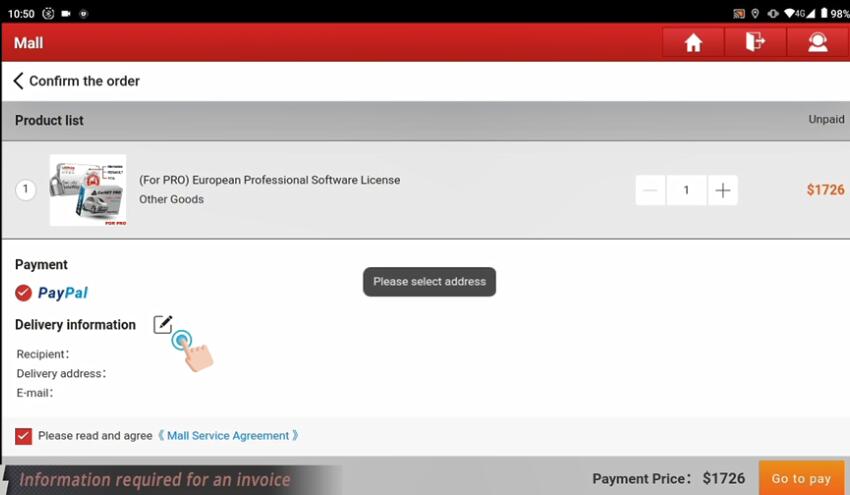
Step 4: Click [Added new delivery address] at the bottom right of the page
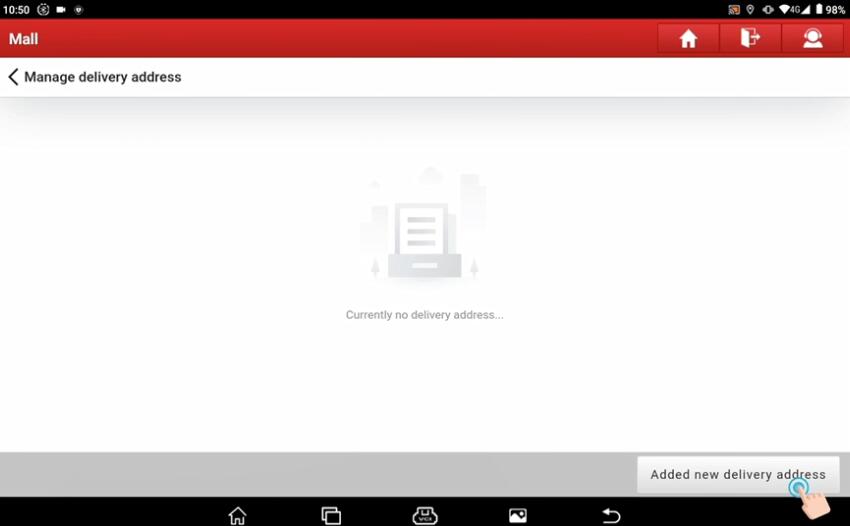
Step 5: Enter your name, phone number, email, delivery address
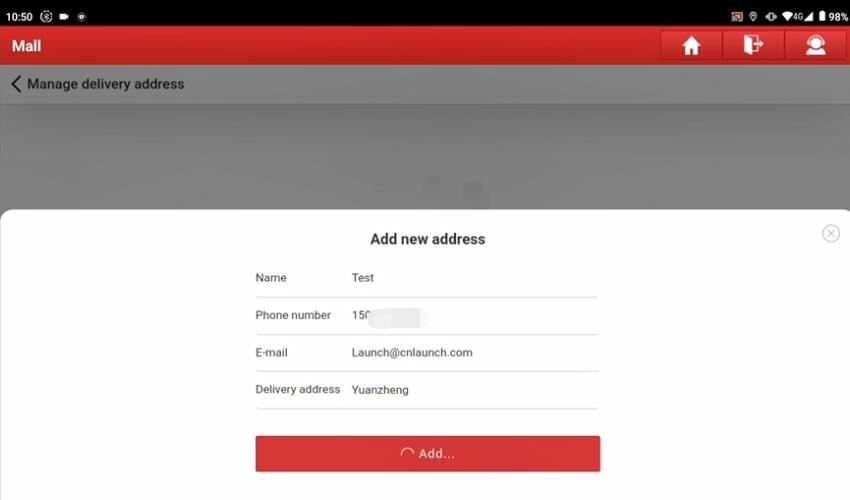
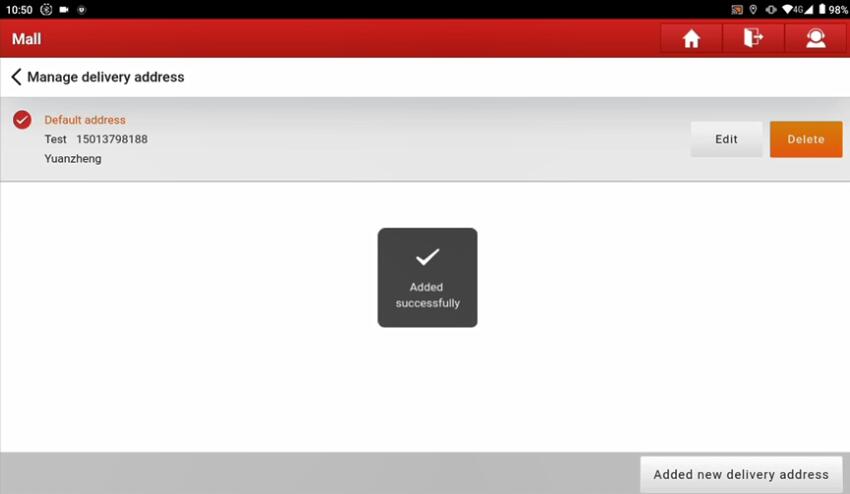
Step 6: Confirm the order, and click [Go to Pay]
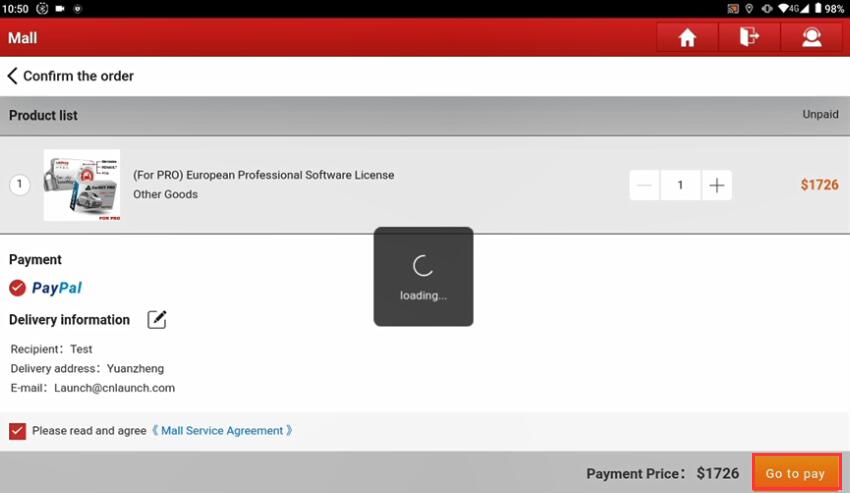
Step 7: Enter your email address or mobile number to pay with PayPal
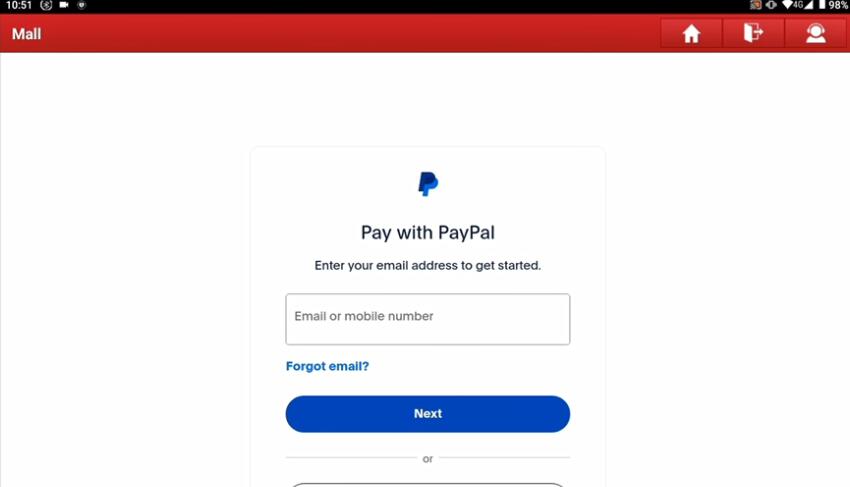
If you want to change your personal info before delivery, click the [Personal center] icon on the up-right side of the Other Goods page, and click [Delivery address management]>> Edit to change.
If you want to delete the default address, click [Delete].
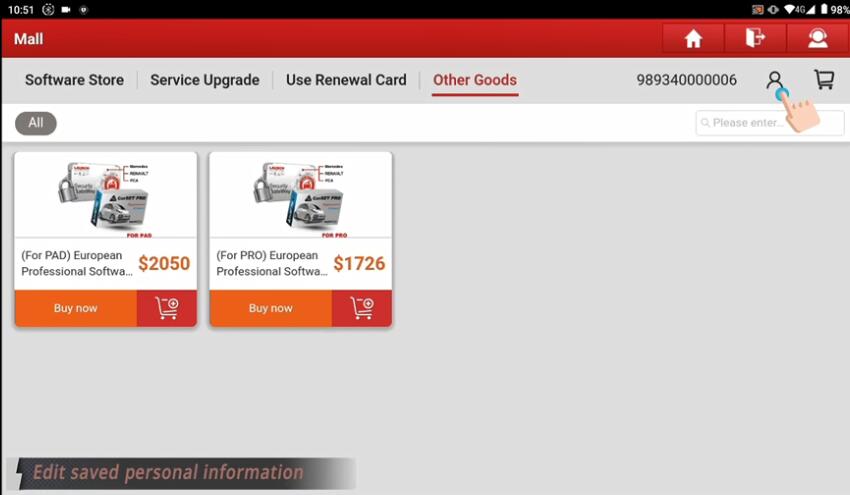
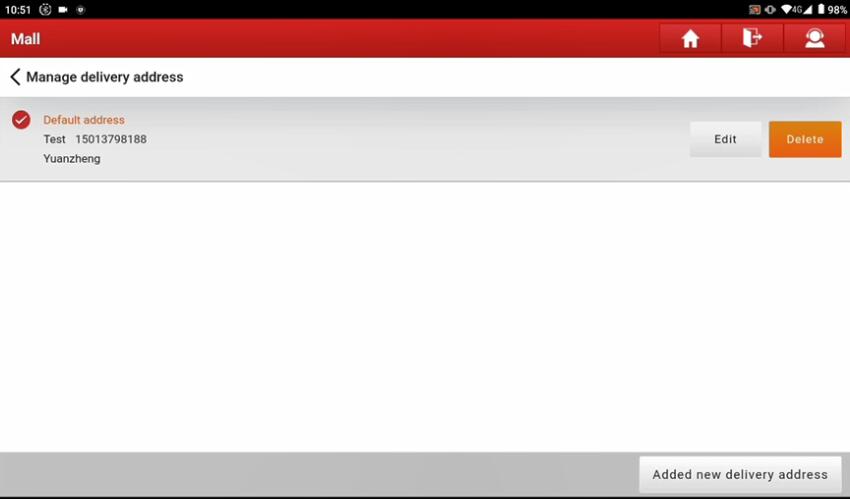
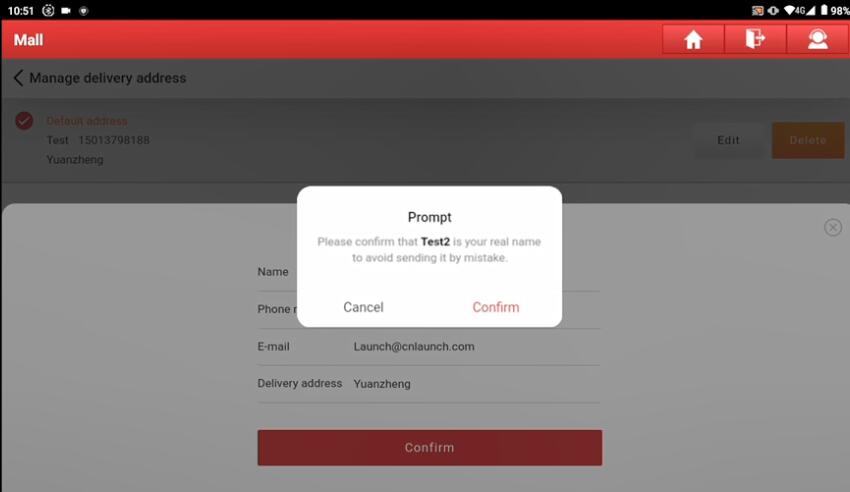
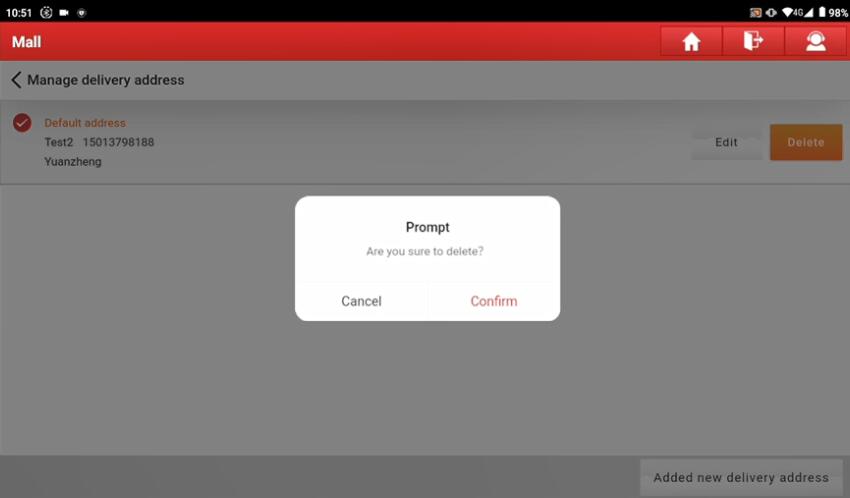
Video guide:







